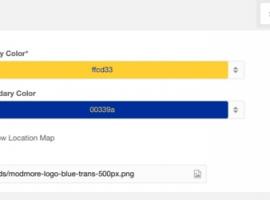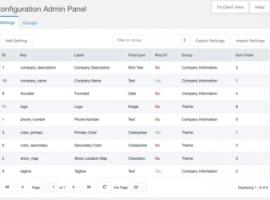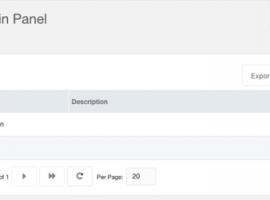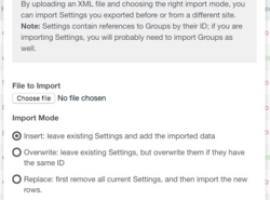ClientConfig popular
ClientConfig gives your client a user-friendly interface for making site wide changes, while you as the administrator set up the different options available to the end-user.
ClientConfig • Screenshots
If you're looking for any particular screenshots not included here, or if you have any other questions, be sure to let us know by getting in touch with support.
Client View (Horizontal)
The client view, here shown with the horizontal view, shows the various settings you configured, spread across two groups.
Client View (Vertical)
The vertical tabs view can be enabled with the clientconfig.vertical_tabs setting.
Admin View - Settings
The admin panel of ClientConfig allows you to manage the settings and groups available to the client. The grid is inline-editing enabled for quick tweaks.
Updating a Setting
Showing some of the options. Depending on the selected field type you may get different fields, like a media source or field options box.
Disclaimer: Viewing non-Euro pricing
You are currently viewing prices in a non-Euro currency. Please be advised that these prices are estimates, based on data by Open Exchange Rates.
While we offer this currency converter hoping our users find it convenient, all purchases are made in Euro, and the final amount charged can vary depending on payment provider, day, time of day and a number of other factors outside of modmore's control. There are no guarantees on accuracy and neither modmore nor Open Exchange Rates can be held liable for errors.
×