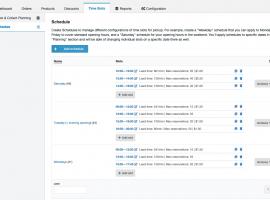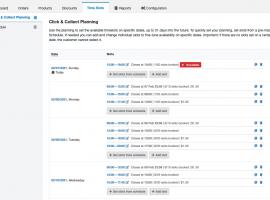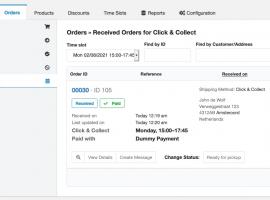New: Time Slots shipping method for Commerce
A week ago the Dutch government announced that retail shops, which had been closed since mid-December, would be allowed to reopen on the 10th for "Click & Collect"-style pickup in addition to the existing home delivery. That evening work on a new extension for Commerce started and I'm excited to release that today.
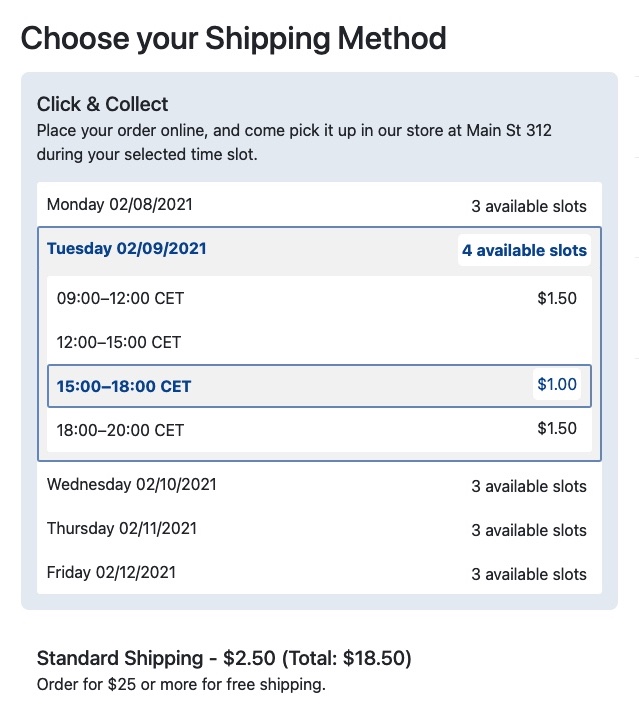
The extension is called Time Slots for Commerce and can be used for any use case where your online customers choose when they want to pickup or receive an order during a specific timeframe.
That includes the Click & Collect use case mentioned, but is also great for time-sensitive delivery types like dinner delivery, or fresh produce/groceries that customers can order up to a few days in advance.
The merchant uses the dashboard to configure the planning, determining exactly what time slots are available.
- Per-date planning. The merchant can create schedules (e.g. "Mon-Fri", for standard weekday opening hours) which have a bunch of timeslots, and that schedule is then assigned to a specific date with minimal clicks.
- Per-slot capacity (max number of orders), lead time (the latest an order can be placed for a time slot), and price.
- Edit individual slots on a specific date, even if added from a schedule. Limited availability, or received a lot of phone orders? Simply change the capacity or remove a specific slot from your online checkout.
- Dedicated order listing sorted by time slot, plus a time slot filter, for easier access in POS situations. The Commerce dashboard isn'tgreat for POS applications, but this makes it a little more friendly for those pickup use cases to quickly see when customers are expected and to tap the "Order picked up" status change.
Some screenshots to give you an impression of what things look like in the dashboard:
Time Slots is now available from the package provider as a free official extension. Please find the set-up instructions in the documentation - note a small patch in Commerce is required until 1.2.0-rc2 comes out, which will hopefully be later this week.
This is only the first release of the TimeSlots module and I expect to keep working on this
module over the coming weeks as more feedback from real-world shops using it
starts coming in. One of the first features we'll be adding is the ability to automatically apply schedules to dates, so you can configure it once and the planning will automatically get filled from your schedules.
Special thanks go to Ben B for the awesome feedback during
development and early beta testing!