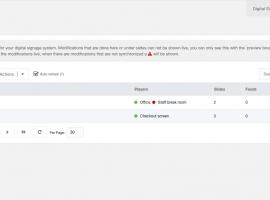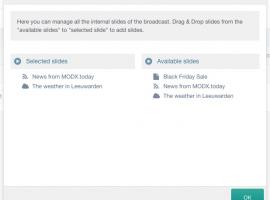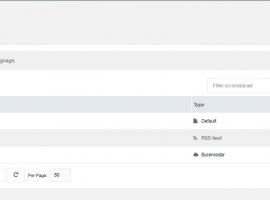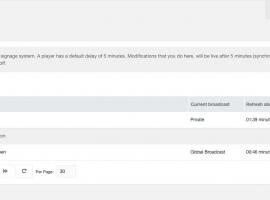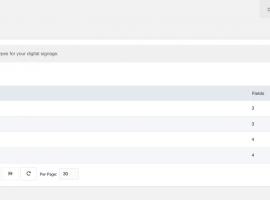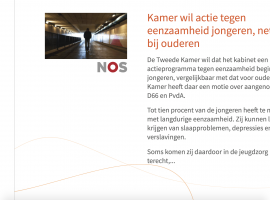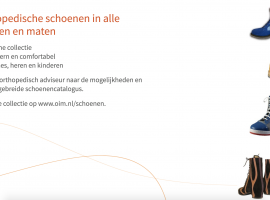- Powerful Extras for MODX Revolution »
- Digital Signage
Digital Signage
Discontinued; no longer available from modmore. Broadcast anything you want into your office, store, or school with Digital Signage. Manage slides, broadcasts and many players from a central place.
This extra is discontinued
This extra was originally built by Sterc and distributed by modmore as a Premium Extra, however in 2020 Sterc decided they can no longer offer the support required for it to qualify as premium. The extras then became available as open source for some time as a courtesy, but have since been discontinued from modmore entirely.
This extra may still be available via the MODX.com package provider or GitHub.
Unfortunately we can no longer provide standard support for this extra. You may request (paid) support via Sterc or our Premium MODX Support, or look for the relevant GitHub repositories.
Broadcast anything in your office, store, or school with Digital Signage. Manage slides, broadcasts and many screens from a central place.
-
Build your own Slides
Create your garden-variety slides with text and images. Showcase projects, pitch current sales, or share what happened at a recent event.
-
Check the Weather
Integrate the 4-day weather forecast in your broadcasts with stunning visuals. Updates automatically, so you're always prepared. (Powered by Buienradar.nl)
-
Integrate RSS Feeds
Have a blog, or a news site you want to follow? Add the feed, and all the articles are automatically included in your broadcast.
-
Keep the Date & Time
By default, your broadcast will show the current date and time, doubling as a fancy wall clock!
-
Play YouTube & Vimeo Videos
Show videos within your slideshow to really capture attention.
-
Build custom slide types
Are the standard slide types not enough? You can build your own to integrate with APIs, enrich content, and more.
-
Import your Social Media
Automatically import your Facebook, Instagram and Twitter feeds to show what's happening, using an official extension.
-
Add Sales & Marketing dashboards
Communicate your sales and marketing efforts (and results!) to your team with custom integrations
What is digital signage?
Digital signage, sometimes called narrow casting, is when you use a monitor or TV screen to broadcast into a physical space. This can be anything: sales, call to actions, news, social media posts, and more.
With our MODX extra aptly called "Digital Signage" you can manage slideshows to broadcast to different players (screens) in your office, retail area, or school.
Works with your hardware
To use Digital Signage, you'll need a monitor and an internet-capable device with a browser. HDMI Sticks like the Asus Chromebit or Intel Compute Stick are perfect: plug them in, connect to the WiFi, and start broadcasting.
Digital Signage gives you a special URL for each monitor you want to use. Once connected, you can manage the broadcast and schedules from within MODX.

-
Powerful Scheduling
Use the built-in scheduling to put your signage on auto-pilot. Show different broadcasts per day, like a "fun activities this weekend" broadcast on Fridays. Hosting an event? Prepare a special broadcast to play the day of the event.
-
Manage all your screens from one place
Once you've connected your screens with Digital Signage, you can view their status and change the broadcasts from your MODX installation. Remotely, no matter where the screens are physically located.
-
Simple connections
Connecting to your screens couldn't be simpler: point its browser to the special URL provided from the Digital Signage panel, and you're done. Digital Signage will automatically keep the screen up-to-date.
-
Design to match your brand
Digital Signage looks stunning out of the box, but you're in full control to change the templating to fit your branding perfectly.
You're in full control, with unlimited slides, broadcasts and players and custom templates to make it fit your brand.
Third Party Extra
DigitalSignage is a free extra by Sterc. It does not include support. You may get (paid) help with extras from Sterc by reaching out to the Sterc Service team or with a Premium MODX Support subscription.
Disclaimer: Viewing non-Euro pricing
You are currently viewing prices in a non-Euro currency. Please be advised that these prices are estimates, based on data by Open Exchange Rates.
While we offer this currency converter hoping our users find it convenient, all purchases are made in Euro, and the final amount charged can vary depending on payment provider, day, time of day and a number of other factors outside of modmore's control. There are no guarantees on accuracy and neither modmore nor Open Exchange Rates can be held liable for errors.
×